Frequently Asked Questions
XBTS DEX Support Provision
How do I contact the XBTS DEX support team?
To get our assistance, you can write an e-mail contact@xbts.io or join our Telegram https://t.me/xbtsio. We monitor the exchange 24/7, and our support team members will do their best to address your issues as soon as possible.
How do I contact the XBTS DEX support team?
To get our assistance, you can write an e-mail contact@xbts.io or join our Telegram https://t.me/xbtsio. We monitor the exchange 24/7, and our support team members will do their best to address your issues as soon as possible.
Trading and Orders. How do I make a deposit?
To transfer your funds to XBTS DEX from a wallet in any external blockchain (Bitcoin, Ethereum, etc.) or from another exchange (Bittrex, etc.), use the”DEPOSIT” feature.
To transfer your funds to XBTS DEX from a wallet in any external blockchain (Bitcoin, Ethereum, etc.) or from another exchange (Bittrex, etc.), use the”DEPOSIT” feature.
Take the following steps:
Create a new XBTS DEX account https://xbts.io/ or log in to the existing account.
Go to the ‘Deposit/Withdraw’ page.
Hit the ‘Deposit’ link in the grid.
Find and select the asset you’re going to deposit.
Copy the generated address.
Send the necessary amount of tokens from your external wallet/another exchange to this address.
Go to the ‘Deposit/Withdraw’ page.
Hit the ‘Deposit’ link in the grid.
Find and select the asset you’re going to deposit.
Copy the generated address.
Send the necessary amount of tokens from your external wallet/another exchange to this address.
I’m trying to create an order but it keeps saying that I don’t have enough BTS
All XBTS DEX users need to pay a fee for creating an order. If you have no or not enough BTS in your account you may select another currency for a fee.
All XBTS DEX users need to pay a fee for creating an order. If you have no or not enough BTS in your account you may select another currency for a fee.
How do I cancel an order?
Access your account page on the XBTS DEX and go to the ‘Open Orders’ tab. Click the ‘Cancel’ button in the same row as the transaction you want to cancel. Confirm the cancellation by hitting the ‘Confirm’ button on a pop-up window. Cancelling an order costs a very small fee . If you cancel an order that has not been partially filled, the fee for placing that order will be returned to you, so effectively cancelling an unfilled order will return 90% of the original fee.
Access your account page on the XBTS DEX and go to the ‘Open Orders’ tab. Click the ‘Cancel’ button in the same row as the transaction you want to cancel. Confirm the cancellation by hitting the ‘Confirm’ button on a pop-up window. Cancelling an order costs a very small fee . If you cancel an order that has not been partially filled, the fee for placing that order will be returned to you, so effectively cancelling an unfilled order will return 90% of the original fee.
How do I buy and sell CryptoСurrencies?
Go to this XBTS DEX page https://ex.xbts.io . Dashboard with currencies available for trading is under the navigation bar in the upper The ‘My Markets’ tab gives you easy access to the all the traded assets. Switch between subtabs such as BTC and USD to find the best deals.
Go to this XBTS DEX page https://ex.xbts.io . Dashboard with currencies available for trading is under the navigation bar in the upper The ‘My Markets’ tab gives you easy access to the all the traded assets. Switch between subtabs such as BTC and USD to find the best deals.
How does Withdrawing work at XBTS DEX?
To make a deposit or withdrawal , go to https://ex.xbts.io/#/deposit-withdraw
Select the xbtsx asset you want to withdraw and click ‘Withdraw’ in the same row.
To transfer your assets from the XBTS DEX account to an external wallet (e.g., a Bitcoin/Ethereum wallet) or to another exchange (e.g., Bittrex), you should use the ‘Withdrawal’ feature.
To transfer your assets from the XBTS DEX account to an external wallet (e.g., a Bitcoin/Ethereum wallet) or to another exchange (e.g., Bittrex), you should use the ‘Withdrawal’ feature.
A new window with a withdrawal form will pop up. Make sure that you’ve selected the right currency . Fill in all the necessary fields, including the number of tokens you want to withdraw and an external wallet/exchange address where you’re going to send the funds.
In the ‘Fee’ field , you’ll be shown a fee that will be collected by the BTS network for the transaction. For XBTS fees visit this page: https://ex.xbts.io/#/explorer/fees
In the ‘Gateway fee’ field , you’ll see the Gateway fee for the transaction. Please make sure that the amount you’re going to withdraw is at least two times larger than the gateway fee for the transaction.
Click the ‘Withdraw’ button. Confirm your password if you are prompted to do so. Then confirm the transaction to initiate the withdrawal.
Click the ‘Withdraw’ button. Confirm your password if you are prompted to do so. Then confirm the transaction to initiate the withdrawal.
!!! Send amount of tokens you want to receive on XBTS account to address that you have copied.
XBTS DEX Transfers
I’m having problems with depositing to XBTS DEX?
If you’re having trouble depositing funds to XBTS DEX, the problems may arise from a missed step in the process of transferring funds from an external wallet/another exchange to your XBTS DEX account.
I’m having problems with depositing to XBTS DEX?
If you’re having trouble depositing funds to XBTS DEX, the problems may arise from a missed step in the process of transferring funds from an external wallet/another exchange to your XBTS DEX account.
Where can I view an operation ID and transfer details?
Go to the ‘Dashboard’ page and open the ‘Activity’ tab on it. You’ll see the list of the last 100 transactions together with their IDs.
Go to the ‘Dashboard’ page and open the ‘Activity’ tab on it. You’ll see the list of the last 100 transactions together with their IDs.
Use the dropdown list on the left side of the ‘Activity’ tab to filter the transactions history. The following filters are available:
Show all;
Transfer;
Place order;
Cancel order;
Fill order;
Create account;
Update account;
Create asset;
Witness pay withdrawal;
Withdraw vesting balance.
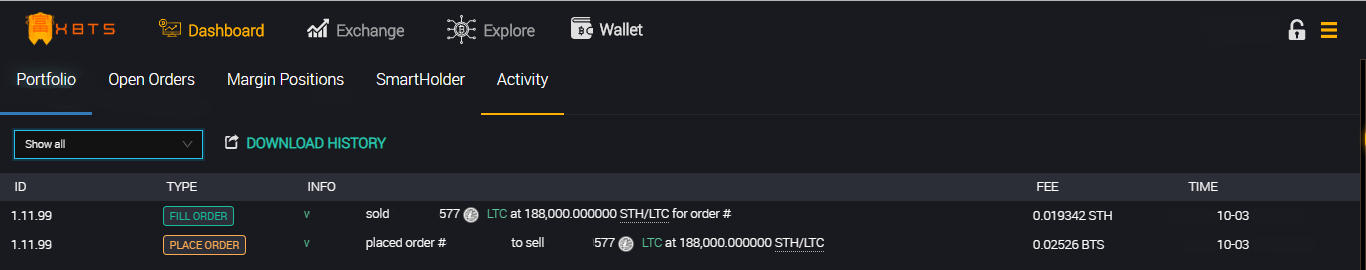
Transfer;
Place order;
Cancel order;
Fill order;
Create account;
Update account;
Create asset;
Witness pay withdrawal;
Withdraw vesting balance.
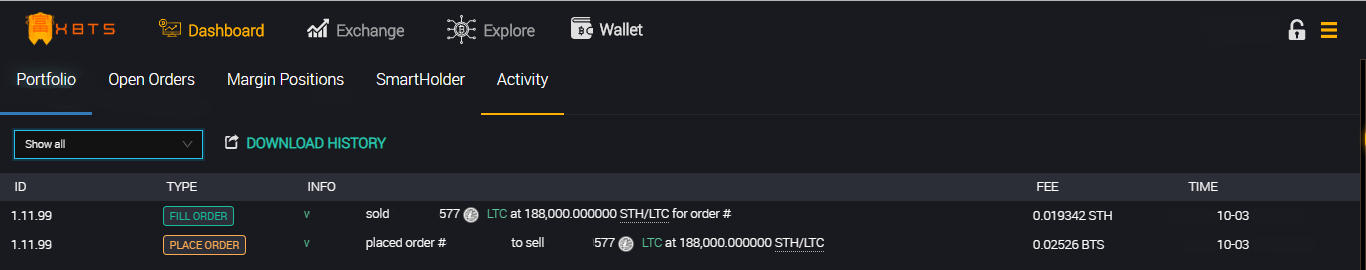
I lost access to my account. Can XBTS DEX refund my funds?
Being a decentralized exchange, we don’t have access to users’ accounts and their login details. If you lose or forget your login credentials or delete or remove your backup files, we won’t be able to restore the access to the XBTS DEX account for you.
Being a decentralized exchange, we don’t have access to users’ accounts and their login details. If you lose or forget your login credentials or delete or remove your backup files, we won’t be able to restore the access to the XBTS DEX account for you.
I sent funds to a wrong account at XBTS DEX. How can I get them back?
We don’t have access to users’ accounts and we cannot cancel any transfer. We recommend that you contacted the XBTS DEX user directly to ask him/her return the funds to you.
We don’t have access to users’ accounts and we cannot cancel any transfer. We recommend that you contacted the XBTS DEX user directly to ask him/her return the funds to you.
Please double-check account names and addresses before making a transfer.
 ️Reminder: Be Cautious About Accepting Proposed Transactions
️Reminder: Be Cautious About Accepting Proposed Transactions ️
️
Please don’t approve proposed transactions from unknown accounts. They may be trying to get access to your account and balances.
 We recommend that you don’t accept any proposals in case you have no experience with them.
We recommend that you don’t accept any proposals in case you have no experience with them.
 We recommend that you don’t accept any proposals in case you have no experience with them.
We recommend that you don’t accept any proposals in case you have no experience with them.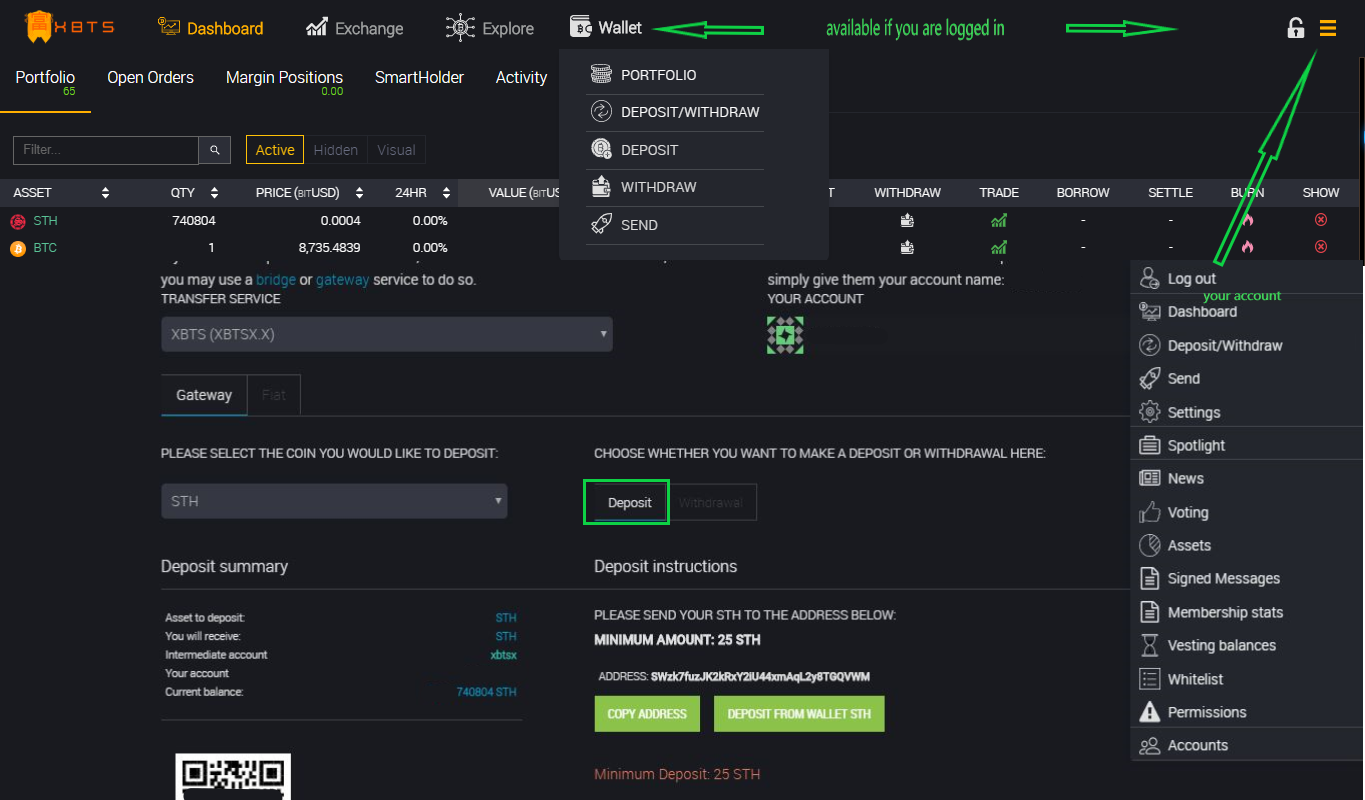

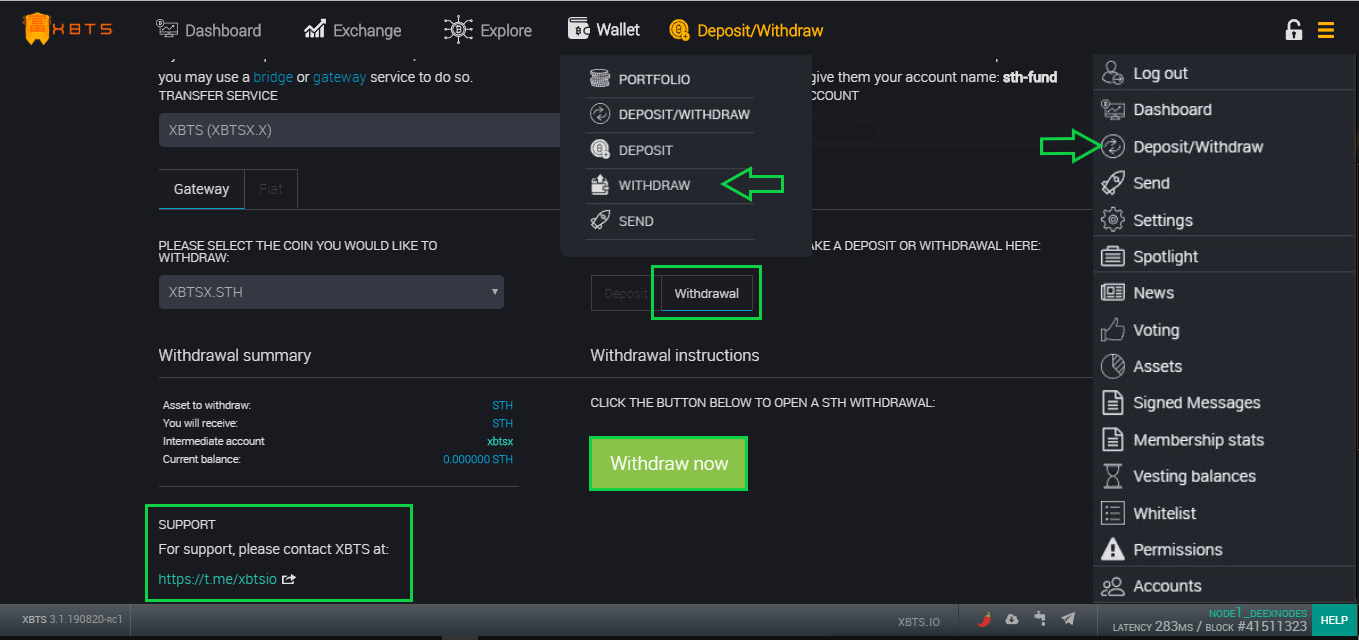
Комментарии
Отправить комментарий